Property managers face immense pressure to deliver exceptional service and optimize operations. With multiple properties and limited resources, efficiently managing maintenance and work requests on all properties is a complex balancing act. However, an organized work order management process creates a foundation for property management teams to excel.
What is work order management?
Work order management centralizes work order coordination, tracking, and organization. It outlines a clear path from identifying a task to its completion. Tasks in a work order can range widely in size from a minor repair like replacing a light bulb to major facility work like replacing flooring.
How does it work in commercial real estate?
Property managers typically oversee multiple properties, each with their own set of maintenance and tenant requests. They need to manage everything from routine tasks like preventive maintenance and statutory compliance checks to emergency repairs.
Effectively managing this wide range of tasks requires a robust work order management system to prioritize requests and assign responsibilities.
The importance of understanding workflows
A workflow is a defined sequence of tasks, processed in order to achieve a particular outcome. For work orders, a workflow refers to the systematic progression from receiving a service request and assigning it to the appropriate personnel to tracking progress and marking it as complete.
Creating clear workflows that you and your team can understand ensures that tasks are executed in the right order, by the right individuals, within a defined timeframe. These workflows help maintain properties efficiently to enhance tenant satisfaction and building optimization.
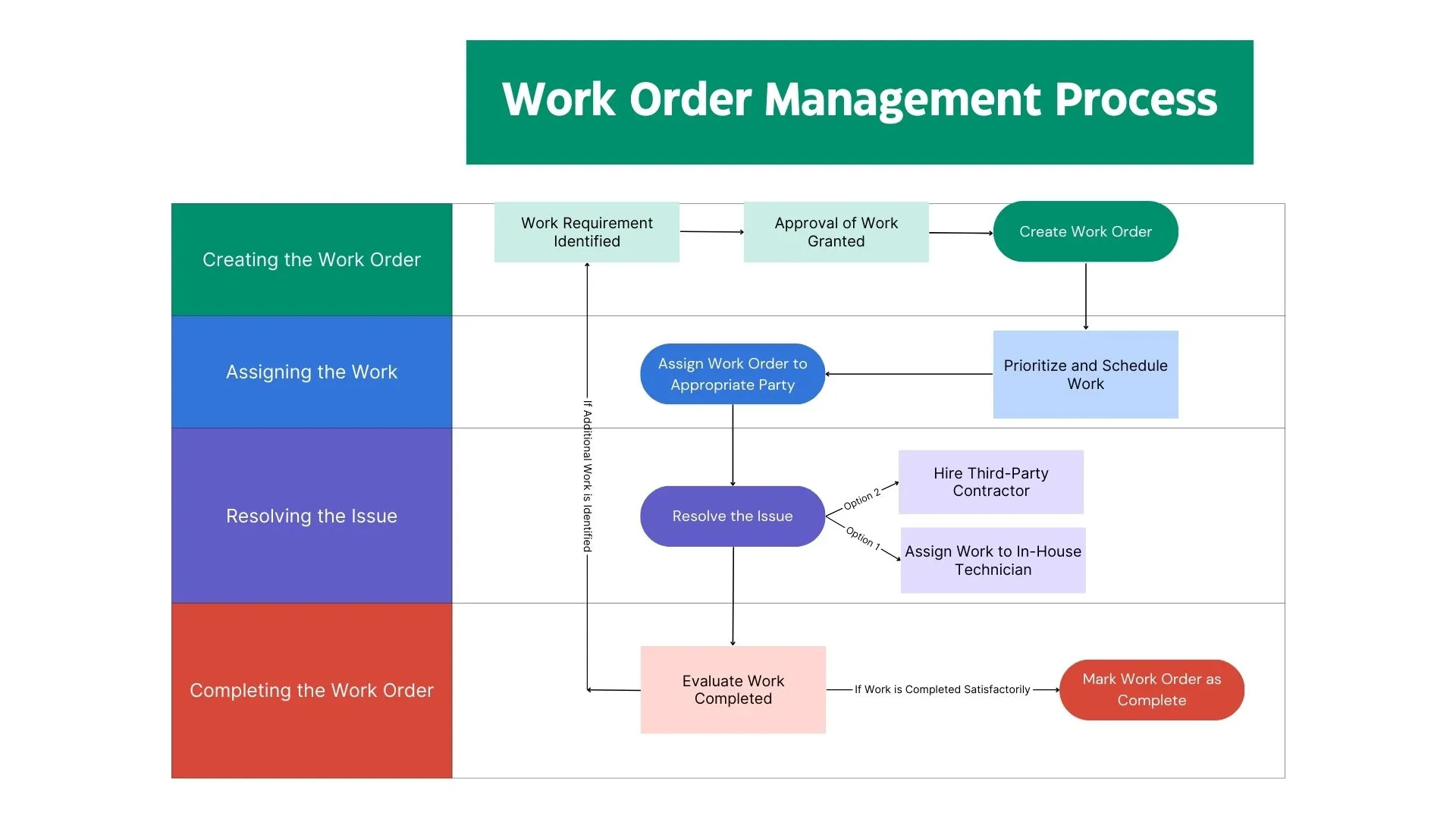
Work order management follows a specific sequence of steps. Understanding each stage of the process can help ensure the efficient completion of maintenance and upkeep work.
Step #1: Identify Work
It could be a tenant reporting a malfunctioning HVAC system, a janitor noticing a broken window, or a routine check flagging the need for a paint job. Regardless of the source, the first step in the work order management process is identifying what needs work.
Step #2: Approve Work
Once a work request is received, it needs to be validated. This stage involves assessing the request, determining its validity, and approving the work order. The approval process helps ensure that all work orders are necessary and within the scope of the property management team’s responsibilities.
Step #3: Create a Work Order
After approving the work, you can create an official work order. This document typically includes details about the task, such as what needs to be done, where it’s located, and any other relevant information that could help in the task’s execution.
Step #4: Prioritize and Schedule the Work Order
Some tasks may be more urgent or critical than others, hence the need to prioritize. This stage involves ranking the work orders based on factors like urgency, impact, and available resources. Once prioritized, work orders are then scheduled for completion based on their priority level.
Step #5: Assign a Work Order to a Technician or Third-Party Service Provider
After scheduling the work order, it’s assigned to an in-house technician or a third-party service provider. Third-party service providers can help when the service required is outside the capabilities of in-house technicians or to speed up the completion of work orders.
Step #6: Complete Work to Resolve Issue
The assigned technician or service provider completes the task. If using a third-party service provider, track their work progress in-house so you can verify their invoices.
Step #7: Evaluate Work
Once the work is completed, it’s evaluated to ensure it meets the required standards. This could involve a supervisor checking the completed task or a tenant confirming that the issue has been satisfactorily resolved. When additional work is needed, you can add the additional work to the current work order reassigning a technician or third-party provider.
Step #8: Mark the Work Order as Complete
With the final inspection complete, you can close out the work order. Closing the work order signifies the entirety of the task is completed. When closing the work order, attach all invoices, bills of materials, and other relevant information.
The effect of not having a functioning system for managing work orders in place
While an efficient work order management system can streamline your commercial real estate operations, the absence of one can lead to a series of pitfalls.
How much it can cost you to neglect it
Without a proper system in place, you waste valuable time tracking and organizing work orders manually. On top of wasting management time, it also delays repairs which can exacerbate minor issues into major problems like a small leak causing water damage. The costs of this wasted time and delayed repairs add up quickly with effective work order management systems reducing the maintenance cost of assets by up to 25%.
Impact on tenant satisfaction
Tenants expect their repair and maintenance requests to be handled promptly and efficiently. An absence of a clearly defined work order management process can lead to confusion on how tenants can request work and the efficiency of the work. Optimizing your work order management process can reduce outage duration by up to one-third.
Risks to maintenance and operational efficiency
Manual tracking of work orders can lead to errors and oversights, resulting in neglected tasks, creating a backlog of work orders, and potentially damaging your property. Poor work order management can also lead to inefficiencies in resource allocation. Lack of clear visibility into work orders leads to increased maintenance costs and longer repair times. Digitizing your maintenance process to increase visibility can reduce your maintenance costs by up to 30%.
Work order management software: Benefits and best practices
Traditionally, work orders were filled out on paper. This required intricate record-keeping, reading messy handwriting, and regularly misplacing work orders. As a result, work orders often went incomplete.
To combat these issues, work order management software digitizes the entire work order process simplifying record keeping and communication. Here are a few tips to get the most out of your work order management software:
- Learn from your data: Leverage the data analysis capabilities of the software. Use the reports and analytics to identify trends, spot inefficiencies, and make data-driven decisions to improve operations.
- Integrate with other systems: Make sure to fully integrate the software with your other systems, such as finance or CRM software. This will ensure a seamless flow of data and improve overall efficiency while bringing CAFM (computer-aided facility management) capabilities.
- Automate where possible: Use the software’s automation features to streamline processes. For instance, set up automatic updates for tenants or automatic assignment of tasks based on specific criteria.
- Use mobile features: If your software has a mobile app, make sure to leverage it. This can allow your technicians to update work orders on the go, capture photos, and even use GPS to locate work sites.
Key features to look for in work order management software
When you’re looking for work order management software, some key features can really help you out. Make sure to look for:
- Tenant portal: A tenant portal allows tenants to submit maintenance requests directly, track their progress, and communicate with property management efficiently. It also improves the tenant experience.
- Security features: The software should have robust security features to protect your data. This could include things like encryption, two-factor authentication, and compliance with data protection regulations.
- Vendor management: Some advanced systems offer vendor management features, including tracking performance, handling invoices, and comparing costs.
- Asset lifecycle management: With asset lifecycle management, you can monitor maintenance schedules, track repair histories, calculate depreciation, and plan for future asset replacement.
Anticipating the evolution of property operations
As we look into the future, one thing’s for sure in the world of property operations: technology and digital tools are becoming increasingly important. They’re not just nice-to-haves anymore; they’re a must. Whether it’s about managing work orders, keeping track of assets, or communicating with tenants, technology is at the center of it all.
But, a scattered approach to using technology leads to fragmented data, convoluted workflows, and ultimately, inefficiency. With the growing importance of technology, unifying your technology now can help you stay ahead of the curve and use advancing technology as your competitive advantage.
Everything united with ProptechOS
ProptechOS can help you unite all the digital tools you use for facility management. It’s designed around the RealEstateCore ontology that allows disparate tools to interact with each other. You can use this unified environment to present a holistic view of your facility and drive data-based decisions for every workflow. Try ProptechOS for free today to see how unifying your real estate data and digital tools can enhance efficiency.

Dr. Erik Wallin
Chief Ecosystem Officer, and founder of ProptechOS and RealEstateCore is recognized as a leader in Building Operating Systems (BOS) and making the buildings of the world smarter. He holds an MSc and a Ph.D. in Media and Computer Science from KTH Royal Institute of Technology.
Read his full bio and information here.

