Create an Example Device
An Example Device is a simulated device which has a Sensor with randomly generated observations and an Actuator. It will help you to get acquainted with the functionality, let you see telemetry in ProptechOS and to test actuation.
Watch a 1 minute video to learn about how to create an example device
1. Start by selecting the building on the map where you want to create an Example device. Once you’ve done that, click on “Rooms” to filter out all the rooms in that building.
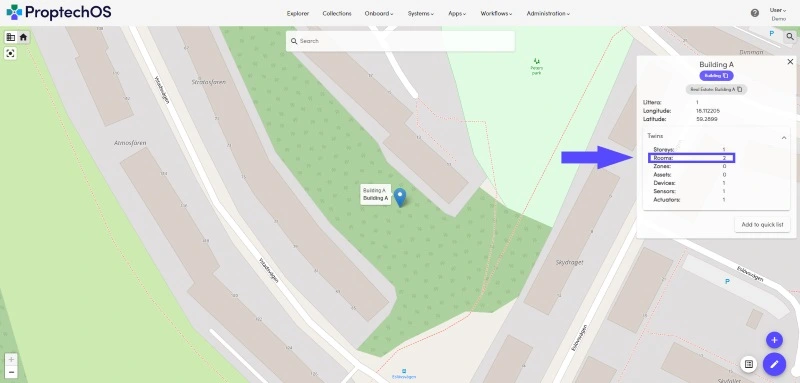
2. Next, select the room where you want to create your example device.
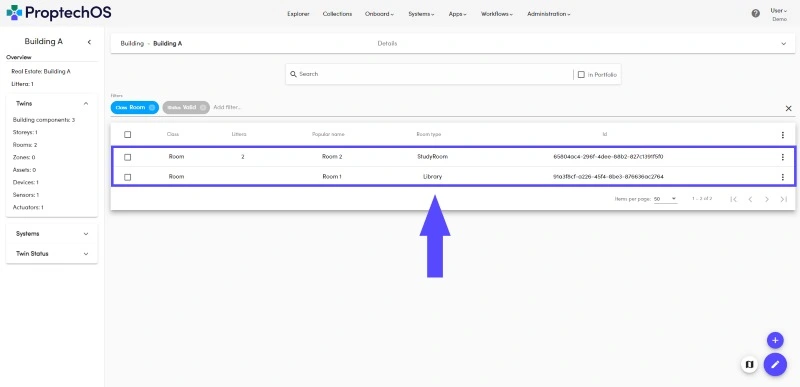
3. Now it’s time to create your device! To get started, please provide a name for your new device – this will help you find it later on. You can also add a formal or technical designation for the device if you’d like, using the “Littera” field.
For this example, please select “Data Acquisition” as the device function type.
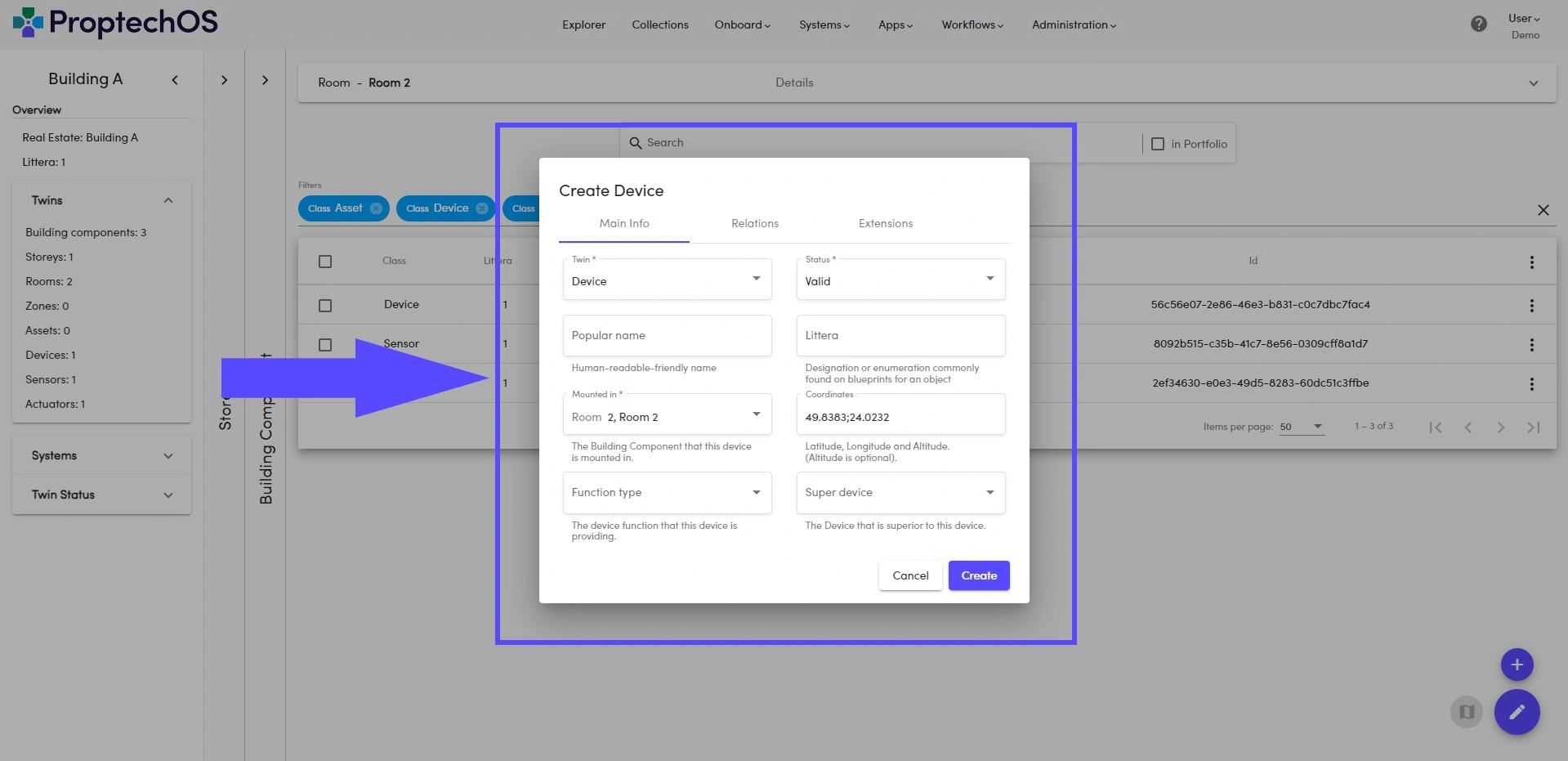
4. When you’re ready, click the “Create” button to submit the form and create your device.
