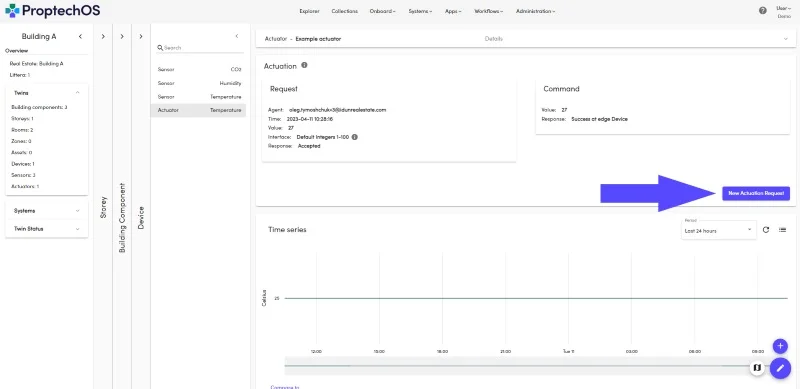Actuate the Example Device observations
Watch a 1 minute video to learn about how to actuate the example device observations
1. First, you should find your example device. You may select the Building on the map where the Device is located and select Devices to filter out all the devices in the current building. Or you can simply type device popular name or littera into the search box.
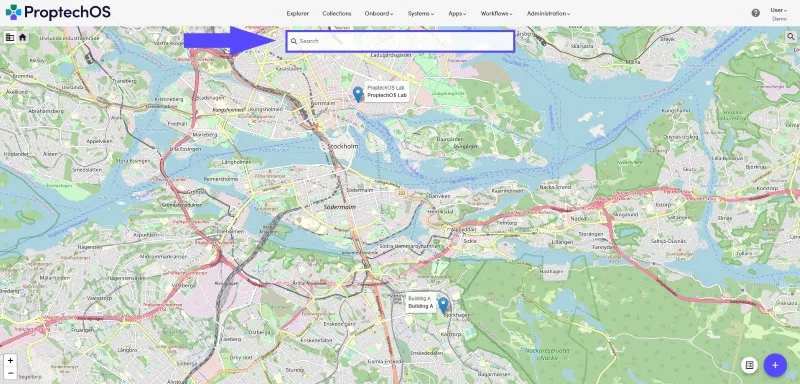
2. Next, pick your example Actuator. Once you’ve selected the Actuator, provide an Actuation value. This is the value that the Actuator will receive and act upon.
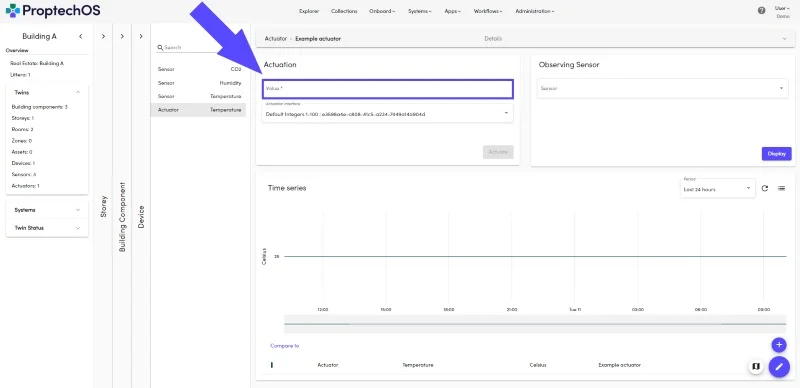
3. Now, click the Actuate button to send the actuation request to the Actuator. If the Actuator is properly connected to the system and receives the request, it will perform the actuation.
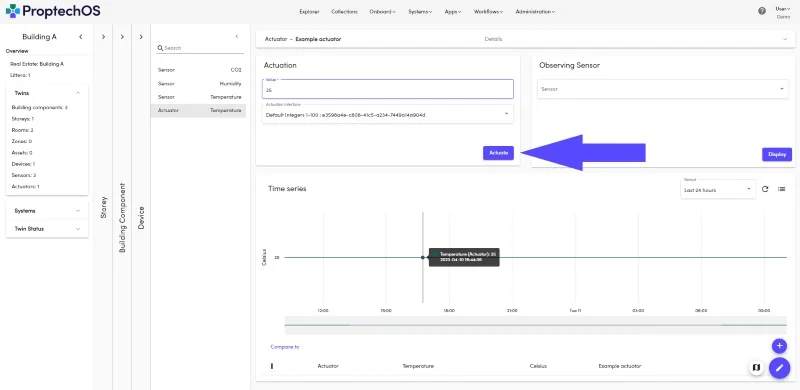
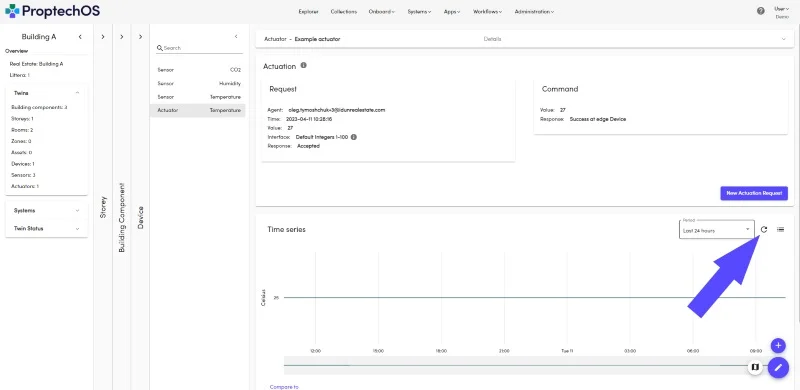
4. If you need to make one more actuation request, simply repeat the process by providing a new Actuation value and clicking the Actuate button again.