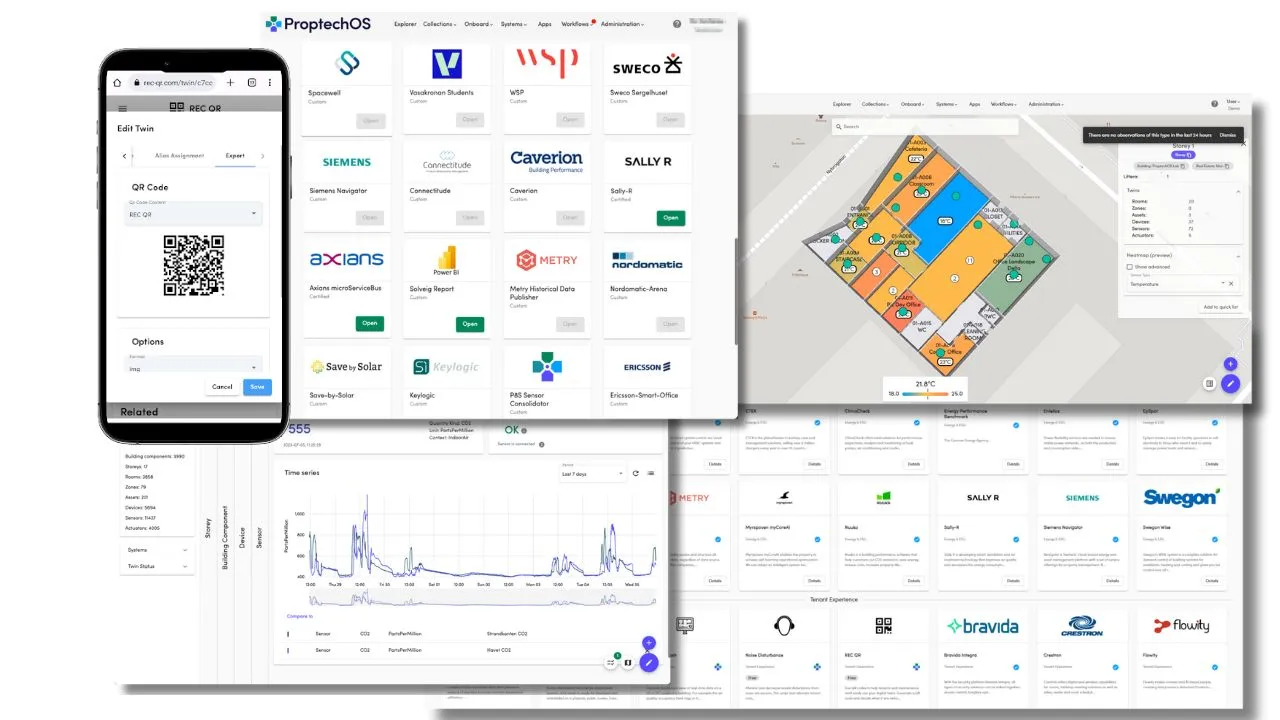Getting started with ProptechOS
Step 1: Start your journey
Sign up for ProptechOS
Sign up for ProptechOS and familiarize yourself with the product with the integrated User guides. ProptechOS comes loaded with demo data and synthetic devices. The User guides cover the three steps of setting up ProptechOS for your use case.
What do I need?
Different use-cases or applications will need different inputs. For ProptechOS itself you will not need anything in particular. It is cloud-based Software-as-a-Service.
ProptechOS does not require modern or new buildings. It is designed to scale to entire portfolios, and portfolios vary in technology and data maturity. However, some use-cases might mean upgrading aging systems or retrofitting buildings with modern wireless sensors.
Step 2: Create buildings
ProptechOS is a platform for digital twins to physical objects, so things like buildings, rooms, devices and assets are called “twins” in ProptechOS. When a twin is created, the physical object gets a digital representation. You can create all kinds of twins one by one or in bulk.
For 3D and 2D visualization, ProptechOS needs a blueprint or digital model to create a visual digital twin. ProptechOS has native import functionality for BIM (.ifc files) and CAD (.dwg files) resources. For other applications, a list of buildings and rooms without geometrical representation will be sufficient. In some cases, the building data can be inferred from e.g. a BMS system.
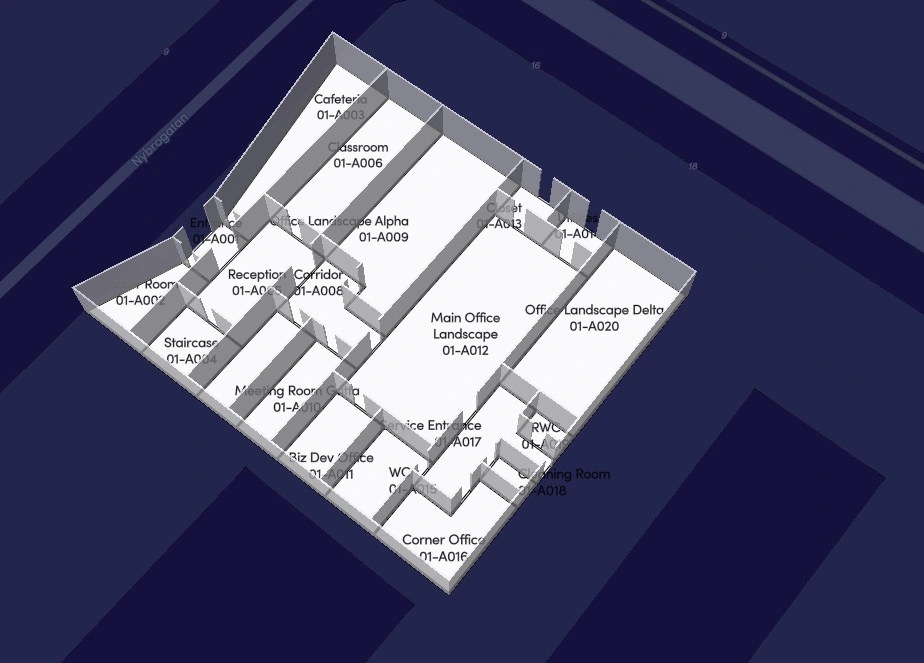
Onboard at scale
Use a blueprint file or taglist to onboard an entire building or system, creating thousands of twins at once.
Step 3: Connect devices
Select data source
For use-cases centered around high granularity telemetry, ProptechOS will connect to devices and sensors on-site. In a modern buildings this will likely mean using an existing software RealEstateCore connector, securely communicating over the Internet. In an older building, getting real-time telemetry might mean installing a physical ProptechOS gateway or retrofitting with modern sensors. At the very least, you need to know what system or devices that are installed in your buildings and have sufficient access for a connection to ProptechOS to configure.
Onboard Devices
A simple use case with just a few IoT devices can be set up manually and an entire legacy system can be onboarded using a taglist. ProptechOS Onboarding engineers can do both quickly. To finally get going, access for ProptechOS to connect to your devices is set up.
Step 4: Use ProptechOS
Heatmaps
Visualization tool designed to optimize property management by leveraging real-time data from IoT devices, Building Management Systems (BMS), and BIM integrations.

Real-time telemetry and control
Real-time analysis provides key metrics such as average, minimum, and maximum values to give a comprehensive understanding of the data. These metrics are continuously updated, allowing for immediate insights and actionable decision-making. Additionally, trends are identified and displayed in real time, enabling users to monitor patterns and anticipate changes effectively.

Workflows
Workflows is like If-This-Then-That for large-scale proptech, consisting of a Trigger (the source), routing, and a Dispatcher (the outcome).
You can re-use a trigger for multiple Workflows or have a single Workflow Dispatch to multiple destinations (multiple Dispatchers).
Workflows scenarios examples
Some examples of workflow scenarios are:
- If the elevator malfunctions, send a Critical severity alarm to the local technician and create a work order in the facility management system.
- If the temperature in any conference room falls below 16°C or above 25°C send a Major alarm to the technical manager responsible for the building.
- If a noise meter registers a peak during office hours, send an SMS to the account managers of the affected tenants, so that they can anticipate and prevent a bad tenant experience
- If a percentage or number of devices flatline or go offline, send an alarm to the responsible technician to troubleshoot
- If the utilization of a tenant unit has been 50% higher than normal over the last 2 days, create a work order to perform cleaning earlier than normal.
- If the utilization of a site is 25% lower than usual send a request to adjust conference room prices
Step 5: Use advanced Apps
With ProptechOS and partner applications, you get access to best-in-class applications without needing more than one integration into your portfolio. ProptechOS partners are specialized for specific use cases, ranging from energy optimization to smart office end user experiences. You can use multiple partner applications to serve all of your proptech needs.